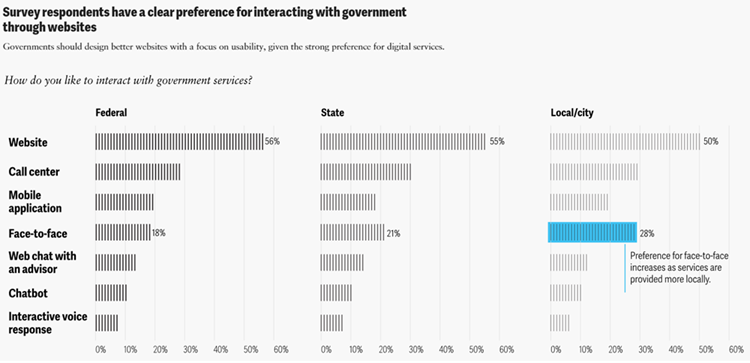From Necessity to Excellence:
Building an Effective Municipal Website
in Michigan
The Value of a Municipal Website
In today’s digital age, your municipality’s website is more than just an online presence – it’s a powerful tool to share information, provide convenient services, and engage with residents in time-saving ways that are unmatched by any other medium. By strategically using a website, a municipality can significantly strengthen its connection with the community while greatly enhancing the accessibility and transparency of local government operations.
1. Save Time with Online Interaction
A website offers every municipality the ability to communicate on the internet. The below list includes features and services that your constituencies can only get from their municipal website. Many of these tools are integrated seamlessly with third-party vendors, while others are directly provided by the website service itself. These features not only enhance communication but also foster greater engagement and accessibility within the community.
-
Submittable forms
-
Audio/video streaming
-
Online reservations
-
Interactive Maps and GIS
-
Online payment options
-
Subscription to emailed and texted newsletters and announcements
-
Multilingual translation of website content
-
Social media push to user’s feeds
Preference for online interaction is large. Deloitte published a 2023 Digital Citizen Survey that said 50% of US survey respondents prefer website interaction over 28% choosing face-to-face.
2. Build trust and pride in community leaders through transparency of government process.
Communication of municipal business goes a long way to fostering trust in the municipality’s board.
Making meeting and FOIA documents readily available to review is a great first step (and somewhat mandated.)
3. Promote economic growth (events, DDAs, tourism)
A municipality is first responsible to its resident, business, and organizational constituents. Making it easy to find information on events within the municipality helps build community for the residents.
Promoting existing businesses and organizations helps both these entities and your residents keep their time, energy and dollars in the municipality. Marketing to outside businesses grows your tax base. And reaching out to the tourist industry can also fuel your economic growth goals.
Website Best Practices
The term “website best practices” has different meanings depending on your perspective. The good news is that by focusing on website best practices for website management, you end up offering an optimal website experience for your municipality’s residents, businesses, and visitors. Whether your municipality has 100 people or 50,000, the same basic best practices apply. Below we outline these practices and how to meet them, from minimum legal and ADA requirements to creating the best possible user experience.
Design and User Experience (UX)
Accessibility
ADA compliance is critical. The DOJ’s 28 CFR Part 35, which mandates adherence to WCAG 2.1 AA standards, will come into effect in 2026 for municipalities with populations over 50,000, and in 2027 for smaller municipalities. It’s important to prioritize accessibility in your website’s design and content management.
User-Centric Design
-
Content: Use plain language. Content must include municipal contacts, services, documents, and community resources.
-
Navigation: Keep layouts simple and menus clear. For websites with many subpages, consider using a multi-column nested menu. Ensure that navigation elements are fully visible on all screen sizes.
-
Function Over Form: Prioritize delivering valuable content over using elaborate design elements. While aesthetics is important, they should never compromise accessibility or functionality.
-
Home Page Priorities: The homepage should provide easy access to key services such as bill payments, issue reporting, and municipal services. It should also highlight public notices and current news. The home page acts as a guide for the user, directing them to other pages with the information they seek.
-
Search Functionality: Provide a robust search function and sitemap to help users find information quickly.
-
Legal Compliance and UX Balance: Notify users about cookie usage as soon as they land on the site. Though this may require an extra click, it ensures transparency.
-
Social Media: If your municipality uses social media, include links to these platforms and allow users to share events or announcements to their personal feeds.
-
Multilingual Support: Offer content in multiple languages to accommodate a diverse population.
Responsive Design
Your website must be mobile-friendly, automatically adjusting text, tables, and images for different screen sizes. Simplified navigation ensures a positive experience on any device.
Content Management System (CMS)
A CMS makes it easy to create, edit, and manage website content without needing to know how to code. Here’s what you should expect from your CMS:
Content Editor
The website editor updates to content, images, and documents without coding knowledge.
Minimum: Website editor can access a specific website page and edit content without any coding knowledge.
Best: The content editor works directly on the public facing content side so that the editor can see changes on the page as they are made, thus saving time in flipping between the back end and front end of the website editor.
Announcement Management (and other category driven content)
Minimum: Have a designated area on the home page to add and remove timely municipal news and public notices. Mich. Comp. Laws § 15.263a(4) (1976).
Better: Set up announcements with categories so that the news can display on multiple pages and live on an archive page when they fall off the home page.
Best: Add the ability to email and text announcements to interested users. Municipalities can ensure that subscribers keep up to date, even when they don’t visit the website. Texting is also extremely helpful during emergencies.
Additional Pages with Category Potential
Best: The below pages offer specific high interest content to your users and can be made into category driven pages to present the content on multiple pages. These pages have no minimum legal requirements. Their value resides in time savings for staff time by automating processes and answering common questions.
- FAQ
- Employment Opportunities
- Request for Proposal
- Staff Directory
Calendar
More than the OMA requirement, listing the dates of upcoming meetings and events helps your residents take part in the government process and feel connected. Your website needs:
Minimum: To list upcoming events and meetings with their subjects, dates, and times within the municipality.
Better: A monthly grid calendar displayed on its own page and an agenda listing format on other pages that show upcoming events, possibly filtered by page topic. This allows the Municipality’s Board to display their meeting schedule on their website page, Planning Commission meetings on their page, and so on.
Best: Incorporate the better execution option above with the ability to set up recurring events. When your website editor can customize content in a recurring event (add an agenda) they can save a lot of time in calendar management.
Document Management
Municipalities have many documents to share with their constituencies. You need an internal website storage process to manage them.
Minimum: Website has a consistent presentation of documents on the website. The user can open the linked document in an ADA accessible format.
Better: The website adds a resource page that is a listing of all linked documents, organized by page or subject.
Best: The website has an easy document upload process that allows the document to be listed in multiple folders on a resource page plus be able to be displayed on multiple pages.
Website service vendors, as well as 3rd party document management providers, offer document management solutions. Looking to the 28 CFR Part 35 ruling going into effect in 2026/2027, every municipality needs to be aware if their website’s document solution will be considered ADA compliant.
Image Management
Every website has some images. No matter if it is 5 or 5,000 images your CMS needs a backend storage location.
Minimum: Website editor uploads images to one media folder.
Better:An image library exists where the website editor can create folders to organize images and is also able to search the entire library.
Best: Incorporate the better option, plus the website editor can assign an image to multiple folders within the image library, cutting down on number of images uploaded.
Online Forms for Public Communication to the Municipality
The US General
Online Forms for Public Communication to the Municipality
The US General Service Administration (GSA) strongly promotes online forms to enhance efficiency and ease of use, particularly on mobile devices.
Minimum: No online form, instead the website posts linked email address for website users to send a direct email to submit a request, concern, application, or question.
Better: Create online forms and embed them on appropriate pages throughout your website.
Best: For forms that require follow up, add a project tracking app enhancement to the form process so that your website editors can review follow up and resolution dates to inquiries.
Video Streaming
Increase the perception of transparency, accountability, and accessibility by offering live video streaming or a video archive of past meetings. Due to the perceived public benefits this feature is important to implement if your internet connection supports it. Legally, websites do not have to offer video or audio streaming and there are WCAG 2.1 AA accessibility requirements for municipalities that do.
Minimum: Videotape your meetings, then upload to streaming services such as YouTube or Vimeo and embed link or videos on website.
Best: Use your website service or a 3rd party vendor to implement a complete streaming solution.
Cookies & User Privacy
Cookies & User Privacy: A Guide for Municipal Websites
What Are Cookies?
Cookies are small files that are stored on your device when you visit websites. They help websites remember your preferences, login details, and other information to enhance your browsing experience.
The Legal Landscape
While Michigan municipalities aren't governed by specific state or federal laws regarding cookies, using tools like Facebook Pixels, YouTube videos, or Google Analytics on your website can be considered as "tracking" visitors. This may require you to comply with broader privacy regulations, such as those from states like California or even the European Union's GDPR.
Why It Matters
Adhering to cookie consent and privacy policy rules is crucial not just for building trust with your users but also for mitigating legal risks. In 2024, there has been an uptick in privacy lawsuits, some of which were based on outdated laws related to electronic surveillance and recording without consent.
Privacy Best Practices
Even if you’re not currently tracking your visitors, adopting best practices now can prepare your website for future changes, such as adding videos or the need to adapt to stricter privacy laws.
-
Create a Clear Privacy Policy: Inform users about your data collection practices, particularly if you use third-party services that track behavior.
-
Implement a Cookie Consent Notice: Give users the option to refuse cookies when they first land on your site.
-
Remind Users of Your Privacy Notice: Ensure this notice is visible on every page where online forms are used.
-
Make Privacy Policy Links Accessible: A link to your privacy policy should be available on every page of your website.
-
Clarify Third-Party Site Redirects: Clearly inform users when they are being redirected to third-party sites, especially for payments, and include a disclaimer that the township is not responsible for the third-party site's security or data practices.
-
Configure Google Analytics for Compliance: Set up Google Analytics to ensure proper data retention and provide user rights to access, correct, or delete their data. Alternatively, consider using other analytics tools that are GDPR-compliant by default.
ADA Accessibility
Upcoming ADA Accessibility Requirements: Prepare Your Township Website
What’s Happening?
The Department of Justice (DOJ) has set new accessibility standards under the Code of Federal Regulation’s 28 CFR Part 35, which will affect all municipal websites. These requirements come into effect in April 2026 for municipalities with populations over 50,000, and in April 2027 for all others. This ruling mandates that your township’s website editors implement key ADA accessibility features to ensure all users, including those with disabilities, can access your content seamlessly.
Key Requirements to Implement:
-
Color Contrast: Ensure a minimum contrast ratio of 4.5:1 between text and backgrounds, with larger text requiring a 3:1 ratio.
-
Screen Reader Compatibility: Ensure content is presented in the correct reading order for screen readers.
-
Logical Page Structure: Set up pages with a logical structure, making navigation intuitive.
-
Interactive Elements: Ensure that navigation through interactive elements, such as forms and links, follows a logical order.
-
Meaningful Linked Text: Use descriptive link text (avoid “click here.”)
-
Content Resizing: Allow users to resize screens up to 200% without losing content or functionality. Additionally, a 1280px screen should be resizable to 400% without requiring horizontal scrolling.
-
Alt Text for Images: Properly tag all images with alternative text.
-
Document Accessibility: Ensure all documents are readable by screen readers and follow WCAG 2.1 AA standards, such as correct reading order, searchable text, and alt text for images, tables, and charts. This applies to PDFs, Word documents, and other formats.
-
Audio/Visual Content: Provide captions for videos and transcripts for audio content. For videos with both audio and visuals, include audio descriptions for important visual details. Allow users to pause or stop videos that autoplay for more than 3 seconds.
-
Online Forms: Use descriptive labels for form fields; placeholder text inside fields is not sufficient.
-
Accessibility Policy: Publish an Accessibility Policy on your website and include a way for users to report issues or concerns.
Exception & Future Considerations:
§ 35.201 Exceptions states documents created before these regulations take effect are exempt from the new requirements, provided they are archived separately from compliant documents. However, municipalities must still make archived documents on the website accessible upon request, which could pose challenges.
With 2-3 years before these rules take effect, there’s time to explore novel solutions. Future advancements in AI or software could simplify document compliance, but it’s essential to stay proactive. Check in with your website service and document management providers to make sure they are aware of the new DOJ ruling and have a plan for compliance. Additionally, if you opt to hire an outside vendor for ADA compliance review, make sure you understand how they plan to address any issues they find. For a quick guide on how to check your website’s accessibility before hiring an external service, read our Clarity Help ADA Accessibility Guide.
Transparency with FOIA
FOIA Compliance: What Your Municipal Website Needs to Include
Under the Michigan Freedom of Information Act 442 of 1976 (MCL – Section 15.234), municipalities with websites are required to post specific information to ensure transparency and help public access to records. Here’s what your website needs to include:
- Public Summary: A clear, plain-language guide that explains how to submit FOIA requests, how the municipality processes them, and the steps to appeal any denials.
- FOIA Procedures and Guidelines: A comprehensive outline detailing the municipality's process for handling FOIA requests, ensuring the public understands how their requests will be managed.
- FOIA Request Forms: Easily accessible forms for submitting FOIA requests should be available for download, making the process straightforward for users.
- Cost Itemization Worksheet: A detailed worksheet that breaks down the costs associated with processing a FOIA request, helping to support transparency and avoid any confusion over fees.
Why It Matters
Posting these documents on your municipality's website is not just about legal compliance; it’s about building trust and making it easier for the public to access important municipal records. By clearly outlining the FOIA process and providing the necessary tools online, your township shows a commitment to transparency and accountability.
Increasing Engagement with Meeting Notices & Assessment Reports
Is Your Municipal Website OMA Compliant?
While Act 267 of 1976 - Michigan Open Meetings Act (OMA) doesn’t require municipalities to have a website, it does set specific rules if your municipality’s website regularly posts public meeting agendas and minutes. According to MCL 15.263a Section 4, if you’re already using your website to keep residents informed, it must also be used to post notices for non-regular or electronic public meetings. Here’s what you need to know:
- Where to Post: Notices should be placed either on the homepage or on a dedicated page specifically for public notices. This page must be easily accessible via a clear, visible link on the homepage, explicitly labeled for public notifications of non-regular or electronic meetings.
- What to Post: According to the OMA Handbook October 2022 from Michigan.gov:
-
Annual Meeting Schedule: Post a notice within 10 days after the first municipality meeting each year, listing the dates, times, and locations of all regular meetings for the year.
-
Changes to the Regular Schedule: Give users the option to refuse cookies when they first land on your site.
-
Special and Rescheduled Meetings: For any rescheduled regular meetings or special meetings, post a notice at least 18 hours before the meeting with the specific date, time, and location.
-
Recessed Meetings: If a meeting is recessed for more than 36 hours, post a notice at least 18 hours before the meeting resumes. [MCL 15.265(2)-(5)]
Do you have fast broadband Internet? You need to add certain assessment reporting to your website.
According to PA-660, If a municipality’s office has broadband internet access of at least 25 Mbps downstream and 3 Mbps upstream in the most recent Michigan broadband service industry survey, it is required to provide taxpayers online access to: parcel information, land value studies and documentation, and economic condition factors.
Why It Matters
By following these guidelines, your municipality ensures compliance with the OMA and PA-660, which fosters transparency with the public. Properly posting meeting notices and assessment documents helps keep residents informed and engaged, reinforcing trust in local government.
Reservation Process
Municipalities of all sizes rent out municipality owned facilities to the public. An online system can save your staff time managing requests.
Minimum: Provide information on the municipality’s website about facilities for rent and request interested parties to contact you by email or phone.
Better: Add a calendar to your reservation page(s) that shows availability and/or not-available status.
Best: Automate aspects of your reservation process with a customized solution based on your municipality’s use needs.
Maps and Geographic Information Systems (GIS)
Minimum: Provide contact information for municipality staff that will help the public in obtaining needed property maps.
Better: Offer maps as PDFs for various subjects, such as zoning, future land use, and voting precincts.
Best: Offer links to 3rd party online interactive maps and geographic information system (GIS) tools for property information, zoning, and services.
Bill Payment System Access
Due to the time saving nature of online payment for both municipal staff and residents, it has become a best practice to offer online payment on your website. Because having a user’s personal bank or credit card information touch your website adds new security and PCI compliance requirements, very few website service vendors offer payment on their platforms, and instead partner with a 3rd party vendor to securely process payment for taxes, utilities, and other fees.
If your municipality uses a 3rd party payment platform, best practices suggest that you remind the user in writing, close to the “Pay Online” link, that:
- The user will be opening a new website when they click on the “Pay Online” link.
- That this 3rd party website will have different security and privacy policies.
Broken Link Audit
Minimum: Review your website pages on a regular basis and fix any links that are broken.
Best: Safe staff time by using a broken link checker to report the location of any broken links.
Hosting, Security & Maintenance
Up until now, we’ve focused on the visible aspects of your municipal website—its design and user interface. However, the true foundation of your website lies in its backend administration. The following items are crucial internal components that you must consider ensuring your website is properly configured, secure, and well-maintained
Hosting
Data Center Integrity
Minimum: Your data center has physical security, cybersecurity, and access controls.
Ask: Where is your website’s data center? What redundant systems are in place? What data protection security exists? What are your uptime and page load speed policies?
Server Maintenance
Minimum: Confirm someone is monitoring and maintaining servers.
Ask: Who is providing maintenance and how often?
Server Backups
Minimum: Confirm the server that hosts your website is regularly backed up.
Ask: Who and how often is your website server backed up?
Website Backups
Minimum: Confirm someone is backing up your website
Ask: Who is backing up your website, how often, and where are the backups located?
Disk Space Allocation
Minimum: Confirm the amount of disk space guaranteed for your website.
Ask: Can disk space be added and at what cost?
Security
Firewalls at the server and website levels
Ask: How does your website vendor use firewalls to protect your website against malicious traffic?
Uptime Monitoring
Ask: How does your website service confirm your website is published?
Malware Scanning
Ask: What steps does your website service take to protect your website and server from breaches?
Secure Socket Layer (SSL) Certificate Policy for http status
Ask: Does your website service include certificate installation?
Online Form Spam Protection
Ask: Does your website service offer anti-spam protection for online forms to keep your online form submissions relevant and not swamp your inbox with spam?
Domain Name Management
If the municipality doesn’t directly control the website domain, confirm that the municipality is listed as the registrant or owner.
Software Maintenance
A website service interacts with multiple partners on the internet including browsers and 3rd party vendors. Someone is updating something all the time. Even if your website service does not offer any new features after launch, your website must constantly receive maintenance to continue to work on the internet.
Ask: What is your website service’s plan for security, new features, and productivity enhancements? Does it offer page revision history? Do they optimize images, offer server and website caching?
Cookies & User Privacy
Cookies & User Privacy: A Guide for Municipal Websites
What Are Cookies?
Cookies are small files that are stored on your device when you visit websites. They help websites remember your preferences, login details, and other information to enhance your browsing experience.
The Legal Landscape
While Michigan municipalities aren't governed by specific state or federal laws regarding cookies, using tools like Facebook Pixels, YouTube videos, or Google Analytics on your website can be considered as "tracking" visitors. This may require you to comply with broader privacy regulations, such as those from states like California or even the European Union's GDPR.
Why It Matters
Adhering to cookie consent and privacy policy rules is crucial not just for building trust with your users but also for mitigating legal risks. In 2024, there has been an uptick in privacy lawsuits, some of which were based on outdated laws related to electronic surveillance and recording without consent.
Privacy Best Practices
Even if you’re not currently tracking your visitors, adopting best practices now can prepare your website for future changes, such as adding videos or the need to adapt to stricter privacy laws.
-
Create a Clear Privacy Policy: Inform users about your data collection practices, particularly if you use third-party services that track behavior.
-
Implement a Cookie Consent Notice: Give users the option to refuse cookies when they first land on your site.
-
Remind Users of Your Privacy Notice: Ensure this notice is visible on every page where online forms are used.
-
Make Privacy Policy Links Accessible: A link to your privacy policy should be available on every page of your website.
-
Clarify Third-Party Site Redirects: Clearly inform users when they are being redirected to third-party sites, especially for payments, and include a disclaimer that the township is not responsible for the third-party site's security or data practices.
-
Configure Google Analytics for Compliance: Set up Google Analytics to ensure proper data retention and provide user rights to access, correct, or delete their data. Alternatively, consider using other analytics tools that are GDPR-compliant by default.
ADA Accessibility
Upcoming ADA Accessibility Requirements: Prepare Your Township Website
What’s Happening?
The Department of Justice (DOJ) has set new accessibility standards under the Code of Federal Regulation’s 28 CFR Part 35, which will affect all municipal websites. These requirements come into effect in April 2026 for municipalities with populations over 50,000, and in April 2027 for all others. This ruling mandates that your township’s website editors implement key ADA accessibility features to ensure all users, including those with disabilities, can access your content seamlessly.
Key Requirements to Implement:
-
Color Contrast: Ensure a minimum contrast ratio of 4.5:1 between text and backgrounds, with larger text requiring a 3:1 ratio.
-
Screen Reader Compatibility: Ensure content is presented in the correct reading order for screen readers.
-
Logical Page Structure: Set up pages with a logical structure, making navigation intuitive.
-
Interactive Elements: Ensure that navigation through interactive elements, such as forms and links, follows a logical order.
-
Meaningful Linked Text: Use descriptive link text (avoid “click here.”)
-
Content Resizing: Allow users to resize screens up to 200% without losing content or functionality. Additionally, a 1280px screen should be resizable to 400% without requiring horizontal scrolling.
-
Alt Text for Images: Properly tag all images with alternative text.
-
Document Accessibility: Ensure all documents are readable by screen readers and follow WCAG 2.1 AA standards, such as correct reading order, searchable text, and alt text for images, tables, and charts. This applies to PDFs, Word documents, and other formats.
-
Audio/Visual Content: Provide captions for videos and transcripts for audio content. For videos with both audio and visuals, include audio descriptions for important visual details. Allow users to pause or stop videos that autoplay for more than 3 seconds.
-
Online Forms: Use descriptive labels for form fields; placeholder text inside fields is not sufficient.
-
Accessibility Policy: Publish an Accessibility Policy on your website and include a way for users to report issues or concerns.
Exception & Future Considerations:
§ 35.201 Exceptions states documents created before these regulations take effect are exempt from the new requirements, provided they are archived separately from compliant documents. However, municipalities must still make archived documents on the website accessible upon request, which could pose challenges.
With 2-3 years before these rules take effect, there’s time to explore novel solutions. Future advancements in AI or software could simplify document compliance, but it’s essential to stay proactive. Check in with your website service and document management providers to make sure they are aware of the new DOJ ruling and have a plan for compliance. Additionally, if you opt to hire an outside vendor for ADA compliance review, make sure you understand how they plan to address any issues they find. For a quick guide on how to check your website’s accessibility before hiring an external service, read our Clarity Help ADA Accessibility Guide.
Transparency with FOIA
FOIA Compliance: What Your Municipal Website Needs to Include
Under the Michigan Freedom of Information Act 442 of 1976 (MCL – Section 15.234), municipalities with websites are required to post specific information to ensure transparency and help public access to records. Here’s what your website needs to include:
- Public Summary: A clear, plain-language guide that explains how to submit FOIA requests, how the municipality processes them, and the steps to appeal any denials.
- FOIA Procedures and Guidelines: A comprehensive outline detailing the municipality's process for handling FOIA requests, ensuring the public understands how their requests will be managed.
- FOIA Request Forms: Easily accessible forms for submitting FOIA requests should be available for download, making the process straightforward for users.
- Cost Itemization Worksheet: A detailed worksheet that breaks down the costs associated with processing a FOIA request, helping to support transparency and avoid any confusion over fees.
Why It Matters
Posting these documents on your municipality's website is not just about legal compliance; it’s about building trust and making it easier for the public to access important municipal records. By clearly outlining the FOIA process and providing the necessary tools online, your township shows a commitment to transparency and accountability.
Increasing Engagement with Meeting Notices & Assessment Reports
Is Your Municipal Website OMA Compliant?
While Act 267 of 1976 - Michigan Open Meetings Act (OMA) doesn’t require municipalities to have a website, it does set specific rules if your municipality’s website regularly posts public meeting agendas and minutes. According to MCL 15.263a Section 4, if you’re already using your website to keep residents informed, it must also be used to post notices for non-regular or electronic public meetings. Here’s what you need to know:
- Where to Post: Notices should be placed either on the homepage or on a dedicated page specifically for public notices. This page must be easily accessible via a clear, visible link on the homepage, explicitly labeled for public notifications of non-regular or electronic meetings.
- What to Post: According to the OMA Handbook October 2022 from Michigan.gov:
-
Annual Meeting Schedule: Post a notice within 10 days after the first municipality meeting each year, listing the dates, times, and locations of all regular meetings for the year.
-
Changes to the Regular Schedule: Give users the option to refuse cookies when they first land on your site.
-
Special and Rescheduled Meetings: For any rescheduled regular meetings or special meetings, post a notice at least 18 hours before the meeting with the specific date, time, and location.
-
Recessed Meetings: If a meeting is recessed for more than 36 hours, post a notice at least 18 hours before the meeting resumes. [MCL 15.265(2)-(5)]
Do you have fast broadband Internet? You need to add certain assessment reporting to your website.
According to PA-660, If a municipality’s office has broadband internet access of at least 25 Mbps downstream and 3 Mbps upstream in the most recent Michigan broadband service industry survey, it is required to provide taxpayers online access to: parcel information, land value studies and documentation, and economic condition factors.
Why It Matters
By following these guidelines, your municipality ensures compliance with the OMA and PA-660, which fosters transparency with the public. Properly posting meeting notices and assessment documents helps keep residents informed and engaged, reinforcing trust in local government.
In Summary
Your website creates a vital link between your municipality and your constituencies. Whether you’re taking the first steps to publish a website, or planning improvements on your current website, ensure that your digital presence meets the highest standards of accessibility, transparency, and user engagement. By doing so, you’ll not only comply with legal requirements but also foster a stronger, more connected community.